ANSYS Workbench挤压橡胶大变形接触非线性计算
责任编辑:
沙克
时间:2023-03-31
来源:转载于:ANSYS空间
责任编辑:
沙克
时间:2023-03-31
来源:转载于:ANSYS空间
1.问题的描述
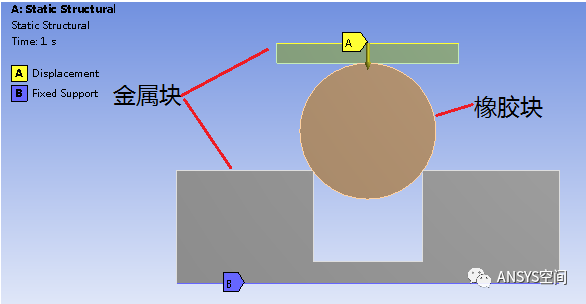
金属块材料为结构钢,橡胶块材料使用双参数M-R超弹材料模型,具体参数如下:C10=1.1E6Pa,C01=1.1e5pa,不可压缩参数D1=1e-5,如图给出了超弹材料曲线。摩擦系数0.1。顶板的下压位移=0.02m。
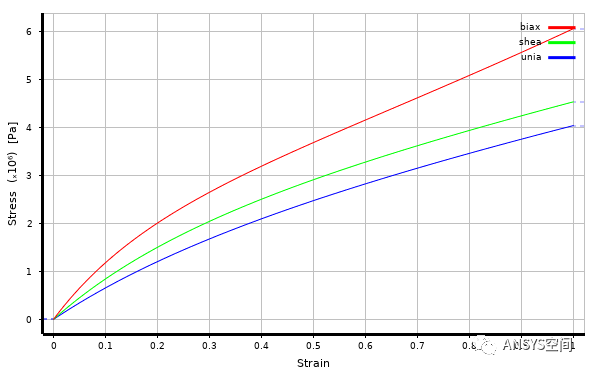
2.软件的基本设置方法
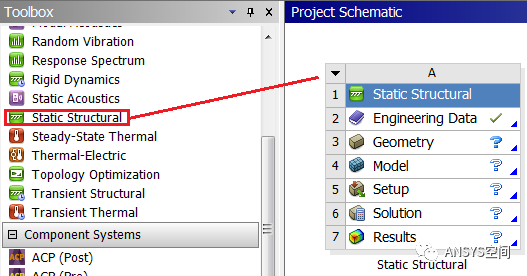
图 建立静力学计算系统
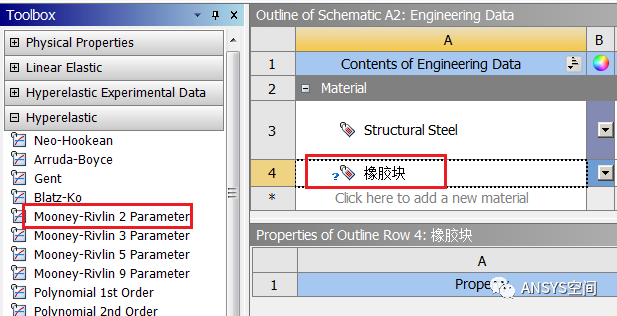
图 创建橡胶材料名称
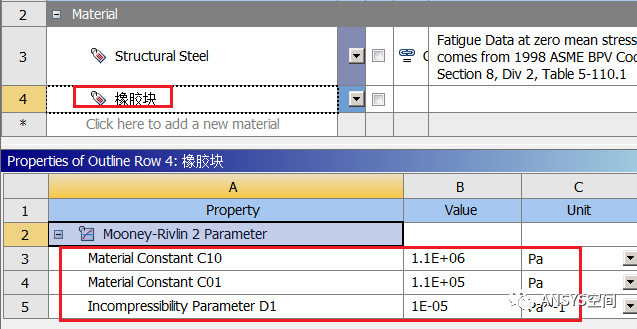
图 输入橡胶材料参数
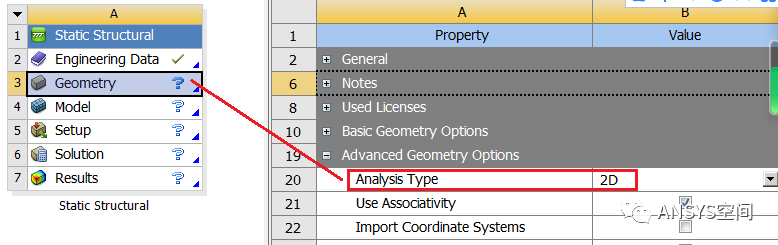
图 设置计算类型
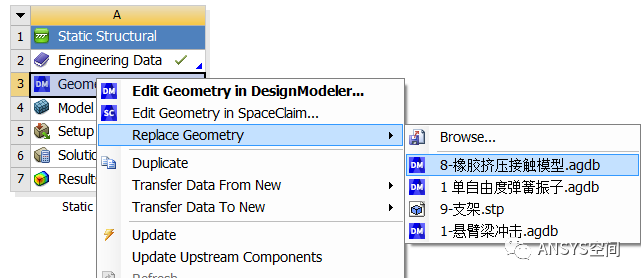
图 导入几何模型
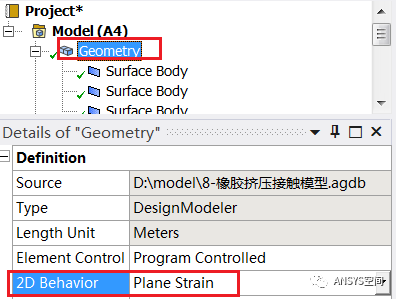
图 设置计算类型为平面应变
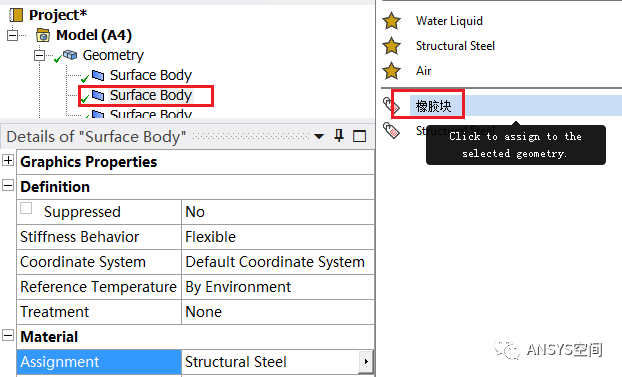
图 分配材料模型
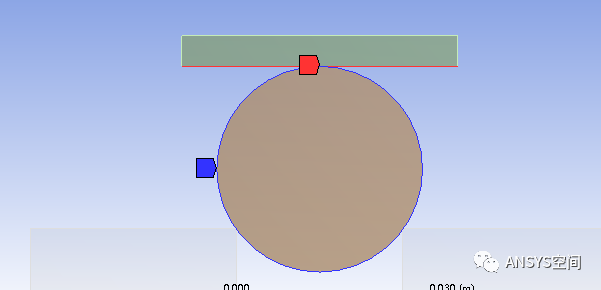
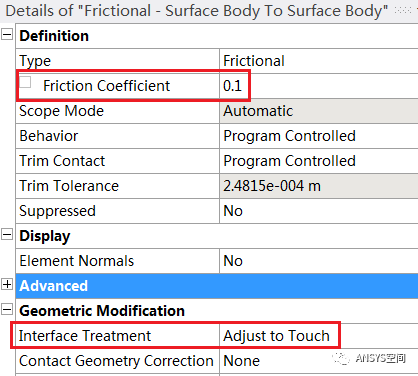
图 设置接触细节面板
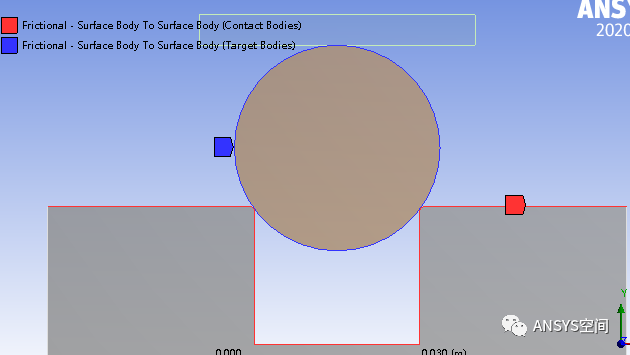
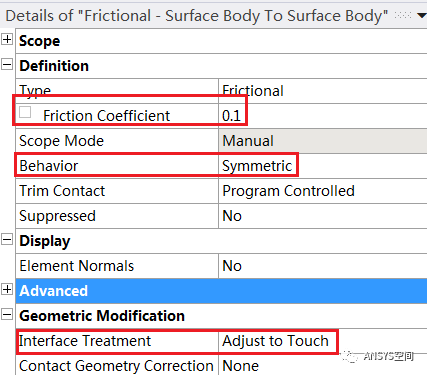
图 设置接触细节面板
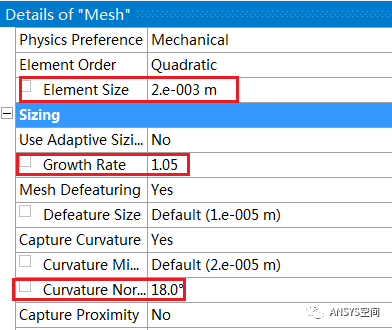
图 定义分析设置参数
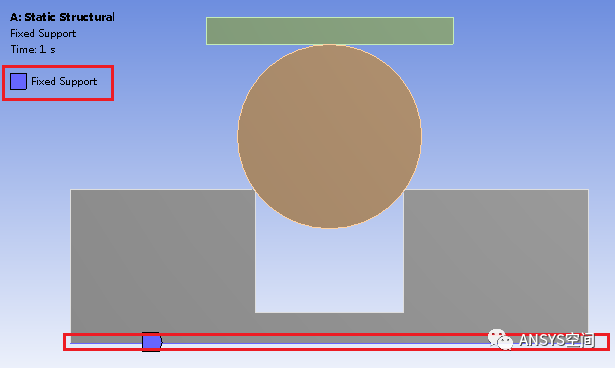
图 定义底边为固定约束支撑
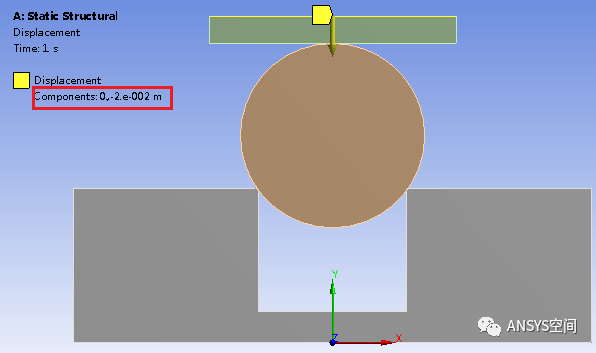
图 定义顶边为竖直向下位移=0.02m 固定约束x方向
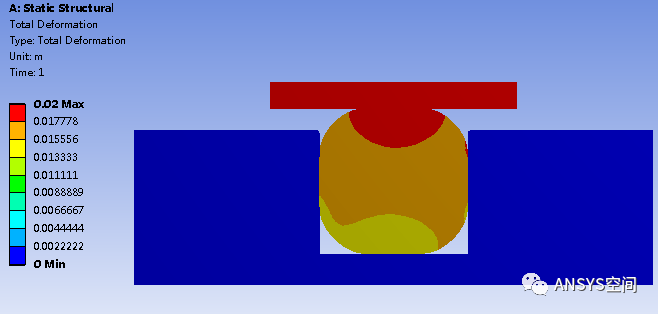
图 完成计算后的总体变形云图
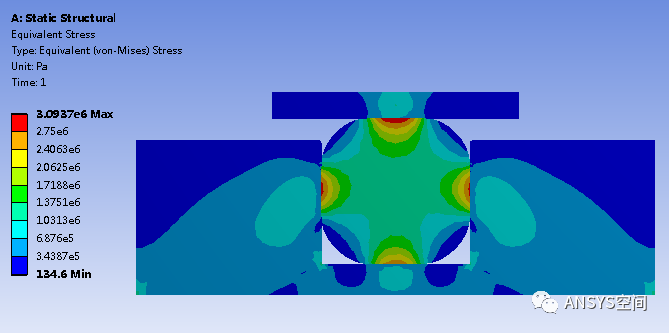
图 完成计算后的等效应力云图
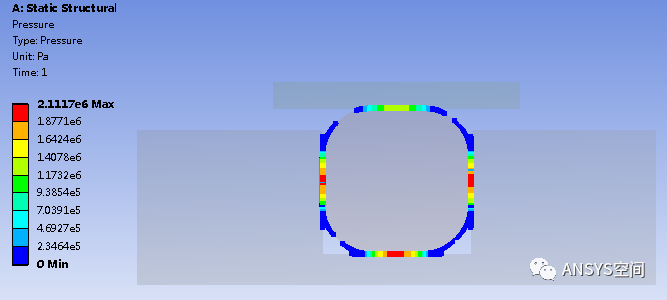
图 计算完成后的接触压力云图
来源:转载于:ANSYS空间